Build a Custom WordPress Login Page with Flutter Frontend
Build a Custom WordPress Login Page with Flutter Frontend
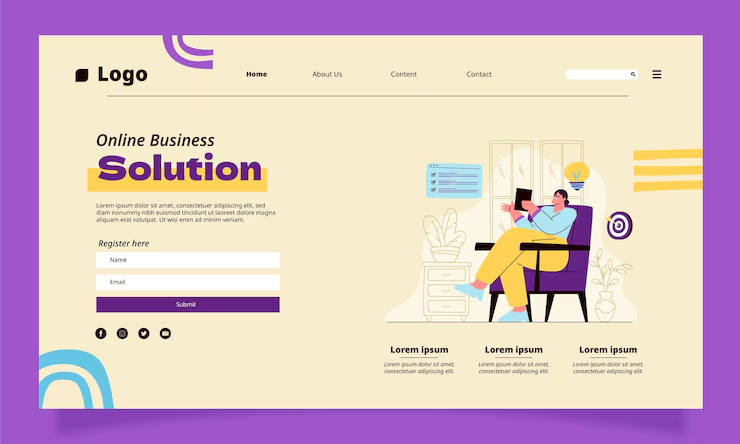
As businesses increasingly move toward app-first experiences, integrating a custom login system for WordPress using Flutter has become a smart choice. Whether you’re building a membership app, a community platform, or an eCommerce companion app, a Flutter-based login screen can give your users a seamless and beautiful entry point into your WordPress-powered ecosystem.
Why Build a Custom Login Page?
WordPress is powerful, but its default login page isn’t ideal for mobile-first experiences. With Flutter, you can:
-
Deliver a highly customized user interface tailored to your brand.
-
Create smooth, responsive, and native-like app experiences across both Android and iOS.
-
Enhance security and control by using authentication workflows that match your app’s logic.
-
Integrate login with additional app features, like social login, fingerprint/face unlock, and onboarding.
How Flutter and WordPress Work Together
Flutter is a UI toolkit from Google that lets you build apps for mobile, web, and desktop from a single codebase. WordPress, on the other hand, provides content management and user authentication out of the box. The bridge between them? The WordPress REST API.
Using the REST API, you can:
-
Authenticate users by sending their credentials from Flutter to WordPress.
-
Retrieve user roles, profiles, and permissions.
-
Manage session tokens or JWTs (JSON Web Tokens) for secure logins.
This approach allows your mobile app to act like a native client, while WordPress handles the backend logic.
Key Features of a Custom Login Page
A Flutter-powered login screen can go beyond the basics. Here are features you can consider:
-
Email or Username Login: Let users sign in the way they prefer.
-
Social Login Options: Integrate Google, Facebook, or Apple login.
-
Forgot Password: Trigger a reset process via WordPress backend.
-
Validation and Feedback: Real-time validation and elegant error handling.
-
Persistent Login: Use secure storage for session tokens to avoid repeated logins.
Backend Considerations
While you’re not writing code here, it’s important to understand what’s needed on the WordPress side:
-
JWT Authentication Plugin: This plugin enables token-based login that Flutter can use.
-
CORS Configuration: Your WordPress server must allow requests from your app’s domain.
-
Custom Endpoints (Optional): For advanced workflows, such as two-step login or user metadata fetching, you may expose custom REST endpoints.
Benefits of This Integration
-
Brand Continuity: Keep your app’s look and feel consistent across all screens, including login.
-
Performance: Flutter’s rendering engine ensures fast load times and animations.
-
User Experience: Modern design and mobile-first interactions can greatly improve engagement.
-
Scalability: Easily extend to registration, profile updates, or password reset flows.
Use Cases
This setup is ideal for:
-
Membership or subscription-based services
-
Online course platforms using LearnDash or Tutor LMS
-
eCommerce stores using WooCommerce
-
Online communities powered by BuddyPress or bbPress



