Pagination and Lazy Loading WordPress Posts in Flutter
Pagination and Lazy Loading WordPress Posts in Flutter
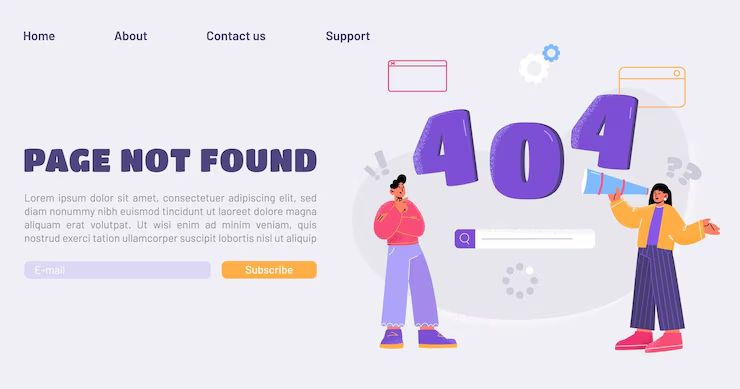
As your Flutter app begins to fetch more and more content from your WordPress site, performance and usability become crucial. Loading hundreds of posts at once can slow down the app and overwhelm users. The solution? Pagination and lazy loading.
By combining Flutter’s scroll capabilities with the WordPress REST API’s pagination support, you can create a smooth and scalable content experience — similar to how Instagram or Medium loads content as you scroll.
What is Pagination?
Pagination is the process of splitting large datasets into manageable chunks or “pages.” Instead of loading all posts at once, the app fetches only a small subset (e.g., 10 posts) and loads more as the user scrolls.
What is Lazy Loading?
Lazy loading means loading content only when needed — typically when the user scrolls near the end of the current list. It improves performance, conserves resources, and delivers a better user experience.
How the WordPress REST API Supports Pagination
WordPress REST API makes pagination easy with built-in query parameters:
-
per_page: Number of posts to fetch per request (default: 10, max: 100) -
page: The page number to fetch (starts at 1)
Example:
The API also returns useful headers like:
-
X-WP-Total: Total number of posts -
X-WP-TotalPages: Total number of pages
These help your app determine when to stop loading or display a “no more content” message.
How Pagination Works in a Flutter App (Conceptually)
-
Initial Load
-
On screen load, the app fetches page 1 with 10 posts.
-
-
User Scrolls
-
The app listens for the scroll position.
-
-
Trigger Next Page
-
When the user scrolls near the bottom, the app fetches page 2 and appends those posts to the list.
-
-
Repeat
-
The process continues until all pages are loaded.
-
-
Loading Indicator
-
A spinner or loading card appears while new data is being fetched.
-
Benefits of Pagination + Lazy Loading
-
Faster initial load time
-
Lower data usage, especially important for mobile users
-
Improved user focus by showing smaller content sets
-
Better performance on low-memory devices
Ideal Use Cases
-
News Apps: Load articles as the user scrolls
-
eCommerce Apps: Paginate product lists or categories
-
Blog Readers: Stream articles without overloading the UI
-
Media Apps: Lazy-load images, galleries, or video lists



